Dexcom G5 Mobile CGM
Are your fingers filled with polka-dots from being stabbed to test your blood sugar? Mine sure are, and I'm getting tired of it. I know that it is necessary to test my blood, but surely there is a way of doing it that doesn't wear out my poor little fingers? I was talking to my mom about it the other day, and I was very happy to find out that there is!
The alternative way of testing your blood sugar is called a Continuous Glucose Monitor, or a CGM. It is a sensor that, much like an insulin pump, is inserted into your body. A sensor sits on your skin, held in place by some adhesive tape, and a cannula is inserted into your body with a needle. But don't worry, the needle does not stay in your body for more than 5 seconds. It's just like a regular insulin injection.
The sensor tests your blood sugar every 5 minutes and connects to a monitor/display device, also known as your receiver. The monitor/display device reads your blood glucose number from your sensor, stores all of your blood sugar numbers, displays trends, and shows you which direction your blood sugar is heading.
CGMs are similar to FGMs (Flash Glucose Monitors), but aren't the same. To read my post about FGMs, click here.
Dexcom G5 Mobile CGM
The Dexcom G5 is a CGM that I have used before, although I don't use it at the moment. I was 100% satisfied with it -that is not why I'm not using it. But that's a long, boring story that I will share at some other time. What I will share at this moment is that I would definitely recommend the Dexcom for a number of reasons:
- Your receiver has target range settings for your blood glucose numbers that you can adjust, and it will alarm you if you go above or below your range!
- Dexcom has a wonderful 24/7 help desk that you can call for any questions that you might have about insertion, inaccurate readings, or any other questions that you might have.
- Dexcom is usually pretty good about giving out replacement sensors if there are any failures.
- There is also an app that any of your loved ones can download onto their phone, and it allows them to read your blood sugar numbers AND alerts them if you're low!
I found Dexcom's monitor/display device to be a little expensive, so I was glad to have the sensor connect to my phone instead. It does so using Bluetooth and Wifi. In order for your blood glucose readings to successfully be sent to your phone from your sensor, your phone must be within a couple meters distance to you at all times.
If the sensor is too far away from your phone for too long, then the Bluetooth connecting the two devices won't work and they will lose connection. If the sensor loses connection with your phone, then you have to wait for thirty minutes while the devices reconnect. And that means thirty minutes before you get another blood glucose reading.
Something to take note of is that I've only ever used the Dexcom with my phone before, so I don't know how situations regarding distance and Blutooth differ from when you are using Dexcom's monitor/display device.
The low/high alert was EXTREMELY HELPFUL to me because my phone alerted me when I went low. It also alerts you when you are high, but the low alert was more helpful to me. It's specifically helpful if you have trouble recognizing your low symptoms. While I was using the Dexcom, I was still getting used to feeling lows, so I found this feature especially helpful.
You can customize your blood glucose target range in settings, and specify when to alarm you, the sound of the alarm, and so much more. The alarms are wonderful, and they certainly made my life easier at the time.
I personally found Dexcom's 24/7 help desk to be SO SO helpful. No matter the time, date, or mishap -if you are experiencing any complications with sensors, sensor insertion, or inaccurate readings, they will help you. And if there are any failures with a new sensor, Dexcom is usually pretty good about giving out replacement sensors. You will truly be 100% satisfied with their help desk, I know I was.
One awesome feature of the Dexcom is their Follow App! (this feature only applies if you are using a phone as your monitor/display device) The Follow App is an app that any of your loved ones can download onto their phone, and it allows them to see your blood glucose trends, levels, and alerts. I found this feature calming because I was not the only one with access to my blood glucose information, my family could also see!
This was helpful because they could recognize any trends and alert me accordingly. For example, if my mom noticed that I was on a downward trend on her Follow App, and I was busy with my friends and didn't hear the alarm, she could tell me. It was comforting to know that I had more than just one person looking out for my safety and glucose numbers.
I found the Dexcom sensor insertion process to be very confusing. However, once it is inserted, it is a wonderful product that will help you with your diabetes management. Dexcom is not paying me to review their product, I just wanted to share their product because it made managing my diabetes so much more simple.
But, however wonderful I find Dexcom, I am not a medical professional. If you are considering using the Dexcom, then you should talk to your doctors about it and see if this is a good option for managing your diabetes.
Thanks for reading this post of That Stupid Pancreas!
If there are any questions/comments/concerns don't hesitate to email me about it here
Please check us out on Instagram by clicking here
Or check us out on Google+ by clicking here
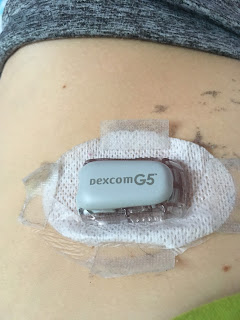



Comments
Post a Comment